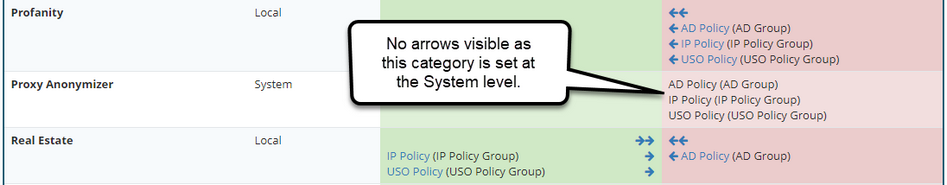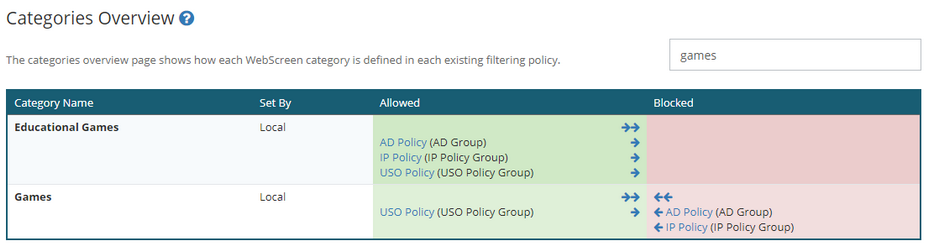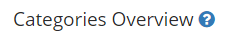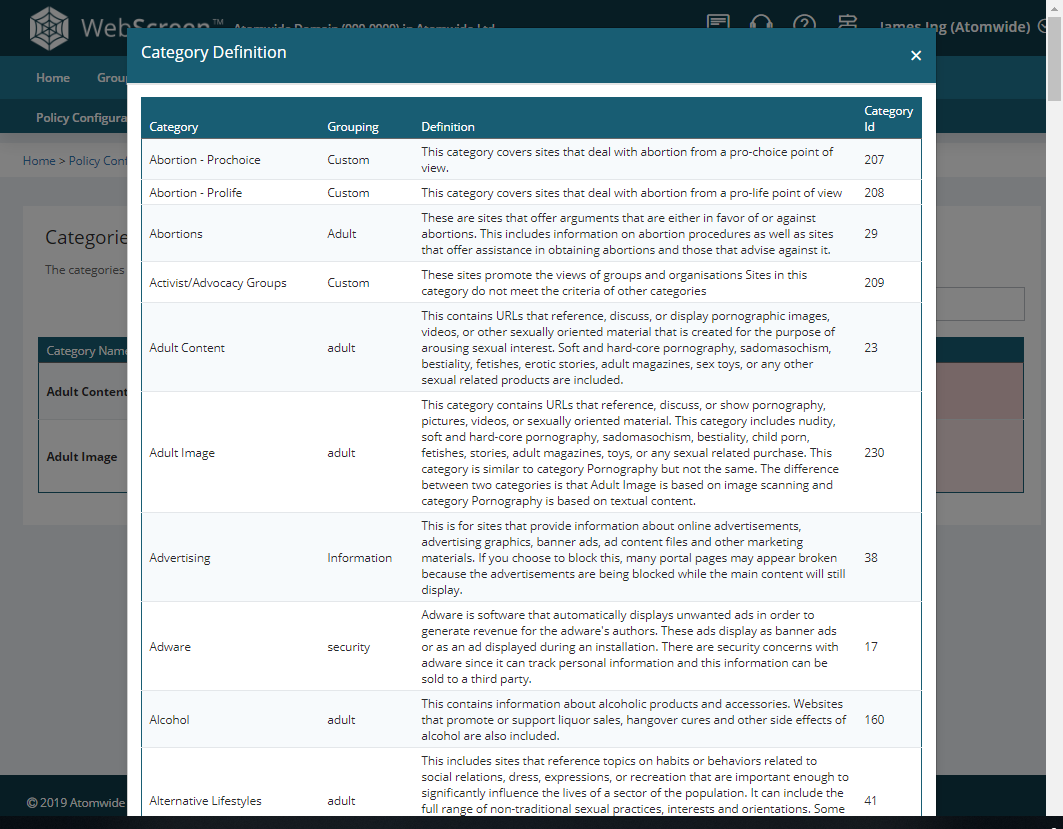The Categories page can be accessed via Policies >> Categories & provides a simple overview of how all available categories are defined within each policy.
The page shows all categories stating how they are defined across all the time policies set up in your establishment and the level at which each category has been defined.
You can easily change those category definitions across policies without having to open every policy in turn and making one change at a time.
Categories are listed down the left side, followed by at what level the category is set & lastly columns showing which policies are allowing the category & which are blocking.
The levels are as follows:
•Local: this is the school level and completely within the school's control.
•System: these are defined by the service provider & cannot be changed.
SchoolProtect functionality: Categories
 Making Changes
Making Changes
 Category Definitions
Category Definitions
Also see: