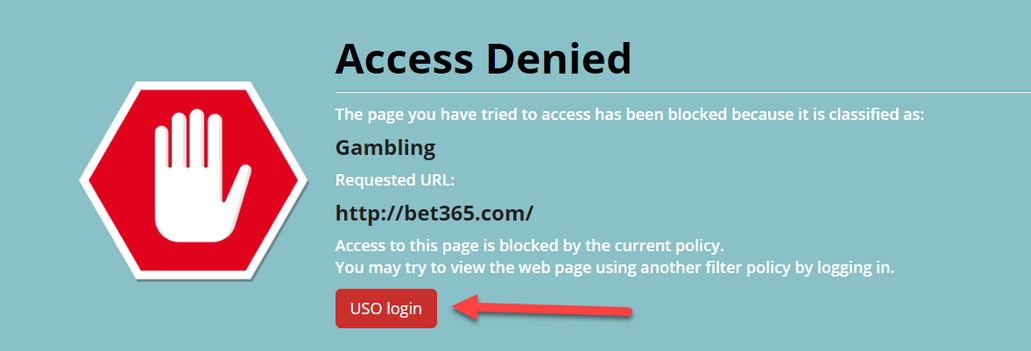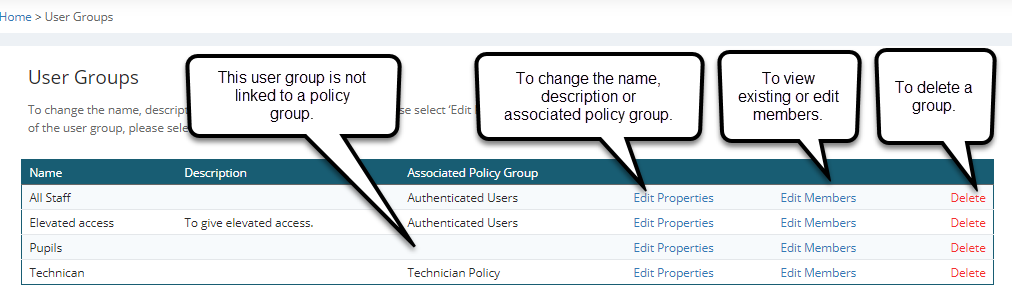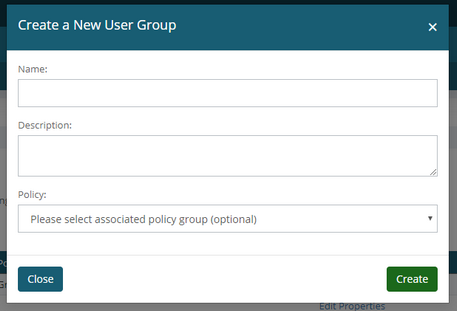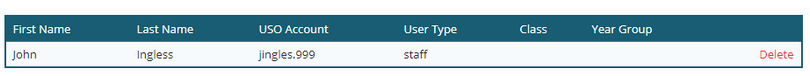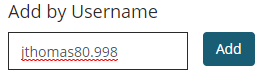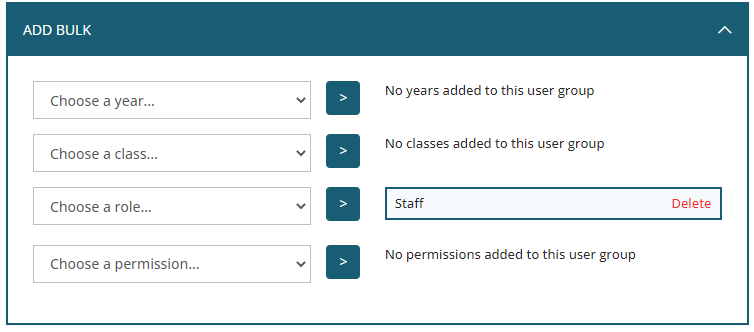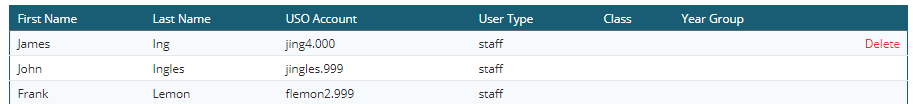SchoolProtect functionality: Creating a user group in SchoolProtect
To create a new user group, click Create New.

You will need to name the user group. A description is optional.
You can apply a policy to a user group as soon as it is created or you can do this at a later stage.
If you're ready to apply a policy, select the relevant policy from the drop-down menu, otherwise this can be done later.
This pop-up will only show the policies that are available to use. Therefore policies already linked to IP addresses or AD users will not be visible here to associate to.
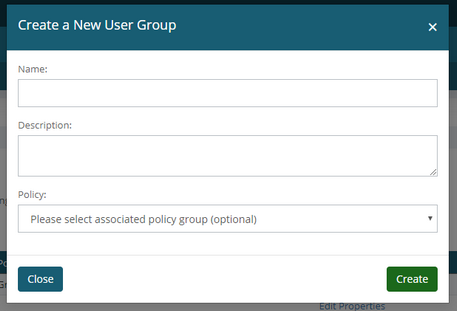
Please note: any new user group you create is effectively just an empty container and will have no members until you define them.
Once the information has been entered, click Create to create the group.
The new group will be shown on the main User Groups page.
To add members to a group click the Edit Members link to the right of the relevant user group.
User groups can contain only staff, only pupils or a combination of both types of users.
|
 How User Groups Enable Per-User Filtering
How User Groups Enable Per-User Filtering Creating A User Group
Creating A User Group